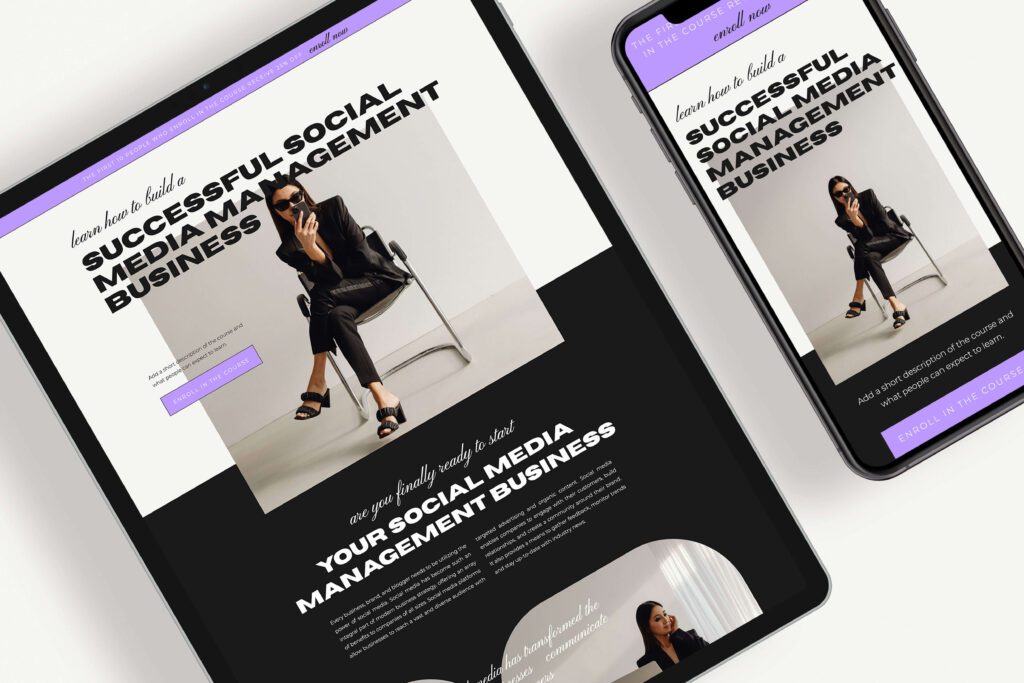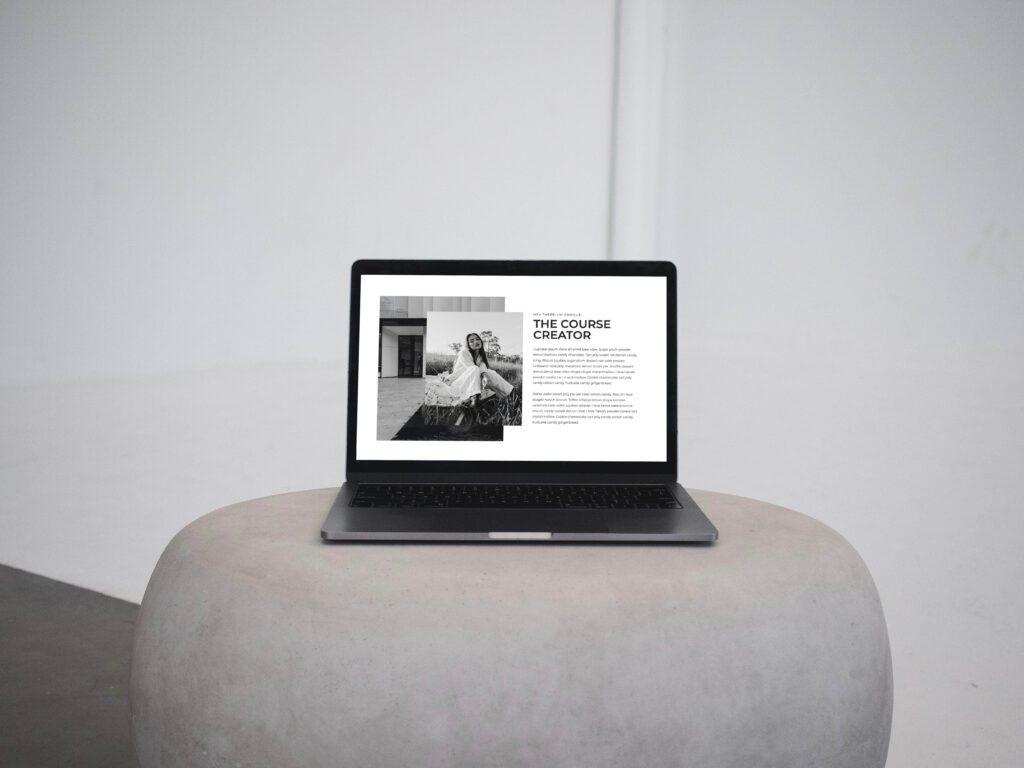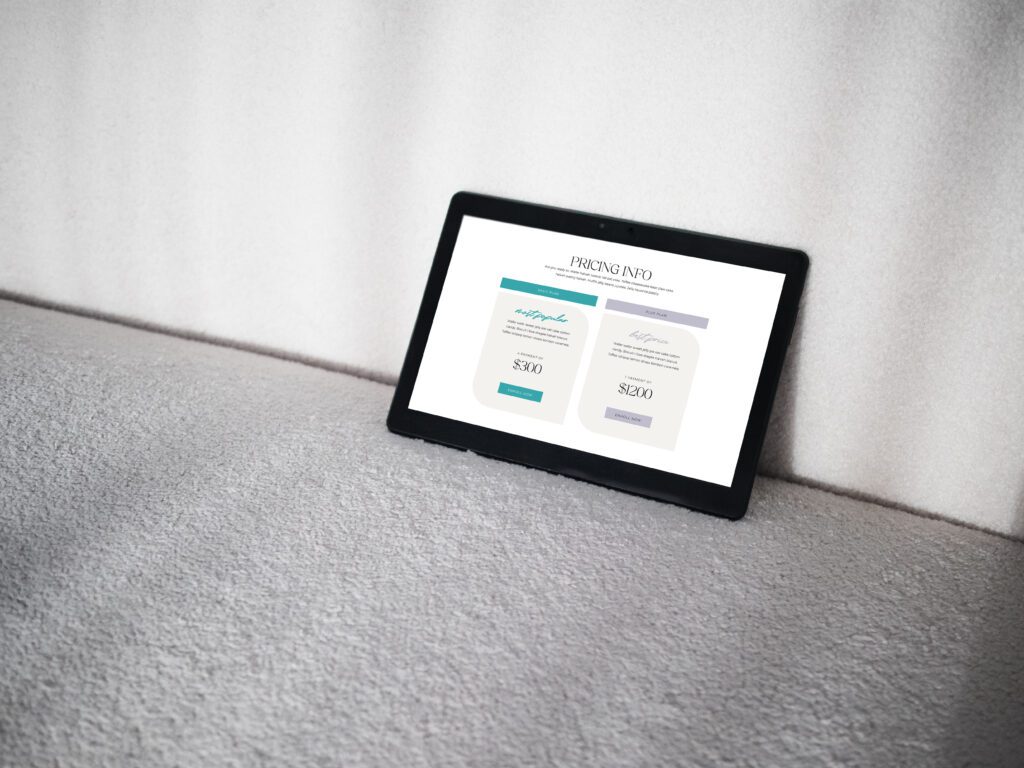When it comes to selling courses and digital products online, your sales page plays a crucial role in convincing potential customers to make a purchase.
Crafting a compelling sales page requires both creativity and a deep understanding of persuasive marketing techniques.
However, not everyone has the time or expertise to design and optimize a sales page from scratch. That’s where sales page templates come to the rescue!
In this blog post, we’ll explore why using sales page templates can supercharge your conversions and provide essential elements you should include in your sales page.
Why Use a Sales Page Template
Time-saving and Cost-effective
Creating a high-converting sales page from scratch can be time-consuming and expensive. By utilizing sales page templates, you gain access to professionally designed layouts tailored specifically for selling courses and digital products.
These templates can be easily customized to match your brand identity and product offerings, saving you precious time and money that can be better spent on creating valuable content or improving your product.
Consistency in Design and User Experience
Sales page templates ensure a consistent design and user experience throughout your entire sales funnel. When potential customers move from your ads or promotional content to your sales page, having a seamless transition enhances their trust and confidence in your brand. With pre-designed templates, you can maintain a cohesive visual identity and deliver a user-friendly experience that guides visitors towards making a purchase.
Clear and Compelling Value Proposition
Your sales page should clearly communicate the value and benefits of your course or digital product. A well-designed sales page template provides sections for highlighting your unique selling points, such as key features, outcomes, testimonials, and social proof. By including these elements, you can effectively convey the value of your offering and address any potential objections that may arise in your customers’ minds.
What Should Be Included in Your Sales Page
Compelling Headline | Grab attention and create curiosity
Your headline is the first thing visitors see when they land on your sales page, so it needs to be attention-grabbing and compelling. Craft a headline that creates curiosity, highlights the main benefit of your course or product, or addresses a specific pain point your target audience may have. A strong headline entices visitors to keep reading and explore what you have to offer.
Engaging Subheadings | Break down the key benefits and features
Break down the key benefits and features of your course or product using engaging subheadings. These sections help to structure your sales page and make it easy for visitors to scan and digest the information. Each subheading should highlight a specific benefit or feature, emphasizing the value that your offering provides.
Identify a Problem | Create a connection
Identifying a problem on your sales page is essential because it establishes relevance and creates an emotional connection. By effectively addressing a problem, you lay the foundation for persuasively presenting your course or product as the solution, increasing the likelihood of conversions.
Testimonials and Social Proof | Build trust with customer success stories and reviews
Include testimonials and social proof to build trust and credibility. Feature testimonials from satisfied customers who have achieved positive results with your course or product. Incorporate their names, photos, and any relevant credentials to increase the authenticity and impact of the testimonials.
Visuals | Include high-quality images, product screenshots, and videos
Incorporate high-quality visuals to enhance your sales page. Include images that showcase your course or product, such as product mockups, screenshots, or photos of people using your product. Videos can also be highly effective in conveying your message and demonstrating the value of what you’re offering. Visual elements break up the text and make your sales page more visually appealing and engaging.
Pricing and Payment Options | Clearly present your pricing structure and offer flexible payment plans
Clearly present your pricing structure and any available payment options. Outline the different pricing tiers or packages you offer, along with the specific features and benefits included at each level. If you provide payment plans or installment options, highlight those as well. Be transparent about the cost of your course or product to set clear expectations for potential customers.
Guarantee and Refund Policy | Assure customers of your commitment to their satisfaction
Reassure potential customers of your confidence in your course or product by including a guarantee or refund policy. A strong guarantee or a hassle-free refund policy helps alleviate any concerns customers may have about making a purchase. Clearly communicate the terms and conditions of the guarantee to build trust and demonstrate your commitment to customer satisfaction.
Special Discount | Create Urgency
Another way to entice your audience to buy is to create urgency with a special offer. This could include the pricing being an extra 10% off for the first week you launch your product/service. You can even add a countdown timer to literally show them how much time is left and that it’s ticking away every second they don’t buy from you.
FAQ Section | Address common questions and concerns
Anticipate and address common questions and concerns through an FAQ section. Include frequently asked questions related to your course or product, payment options, access to content, technical support, or any other relevant topics. By proactively addressing potential objections, you can remove barriers to purchase and instill confidence in your visitors.
Clear and Visible Call-to-Action | Guide visitors to take the desired action
Guide visitors to take the desired action by using clear and prominent call-to-action (CTA) buttons. The primary CTA should be highly visible, enticing, and strategically placed throughout the sales page. Use action-oriented words like “Buy Now,” “Enroll Today,” or “Get Instant Access.”
RELATED READING | “Tips for Selling Digital Products”
Utilizing a sales page template is a game-changer when it comes to selling courses and digital products.
These templates offer a multitude of benefits, including time and cost savings, design consistency, attention-grabbing elements, and optimized call-to-action placement.
By leveraging pre-designed templates, you can create a visually appealing and persuasive sales page without the need for extensive design or coding skills.
With sales page templates, you can streamline your marketing efforts, boost conversions, and achieve success in selling your courses and digital products.
Sales Page Templates
We offer 3 different sales page templates for Showit. With our done-for-you sales page, you can create stunning, attention-grabbing pages that draw in customers and entice them to take action!
CLICK ON EACH IMAGE BELOW TO LEARN MORE